Adjusting Sensor Settings on the Cove Connect App
There are a few settings you can be able to adjust for each sensor including renaming the sensor, configuring app notifications, toggling on/off chime, and bypassing a sensor. To access the sensor's settings:
Adjust Sensor Settings on the Cove Connect App (Android)
Log into the app
After you have logged in, tap on the menu bar on the top left
Tap on “Security”, this Screen will display all of your Equipment. You can also sort them by Category.
For Android, Find the sensor you want to adjust and do the following:
For Android click on the 3 dots to the right of the sensor you wish to adjust.
This will bring up a menu that will allow you to adjust your sensor settings.
You can rename your sensor
Click on the “Rename” option in the pop-up menu.
Type in the new name of the sensor in the Text field.
Click “OK” to save your changes.
Adjust App Notifications
Add a checkmark in the box if you would like to receive App Notifications when the sensor is triggered.
For doors and windows, you get the option for when the door is opened and when the door is closed.
Adjust Chime (For Doors and Windows)
Add a checkmark in the box if you would like to hear a chime when the sensor is triggered.
For doors and windows, you get the option for when the door is opened and when the door is closed.
Bypass Sensor
Add a checkmark in the box if you would like to bypass a sensor.
This bypass is ONLY for one arming cycle. After the system is disarmed the bypass is removed.
Adjust Sensor Settings on the Cove Connect App (iOS)
Log into the app
Navigate to the “Security” page, For iOS this is located at the bottom menu bar
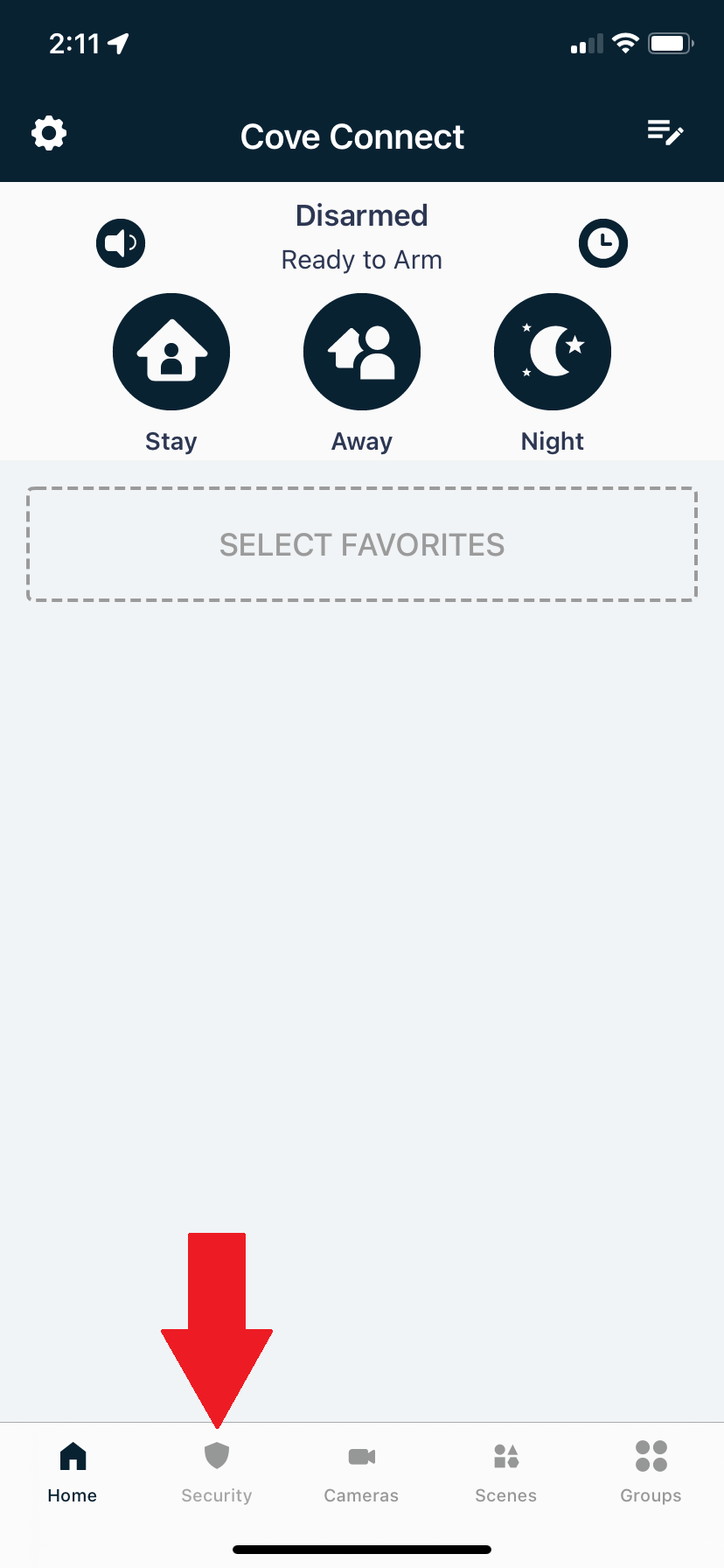
- For iOS, Find the sensor you want to adjust and do the following:
Tap on the sensor.
This will bring up a menu that will allow you to adjust your sensor settings.
Change Sensor Name
Tap on your sensor name
Tap on the “Zone Name” Field, this will bring up a keyboard. Erase the old name and type in your new name.
Then tap on the “Disk” icon in the top right corner to save the new name.
Adjust App Notifications
Enable the toggle if you would like to receive app notifications when the sensor is triggered.
For doors and windows, you get the option for when the door is opened and when the door is closed.
Adjust Chime (For Doors and Windows Only)
Enable the toggle if you would like to hear a chime when the sensor is triggered.
For doors and windows, you get the option for when the door is opened and when the door is closed.
Bypass Sensor
Enable the toggle if you would like to bypass a sensor.
This bypass is ONLY for one arming cycle. After the system is disarmed the bypass is removed.

